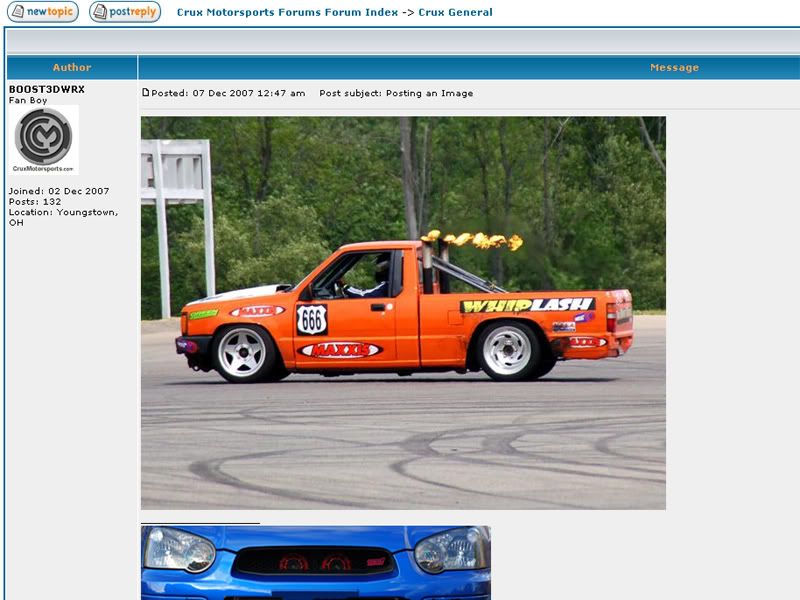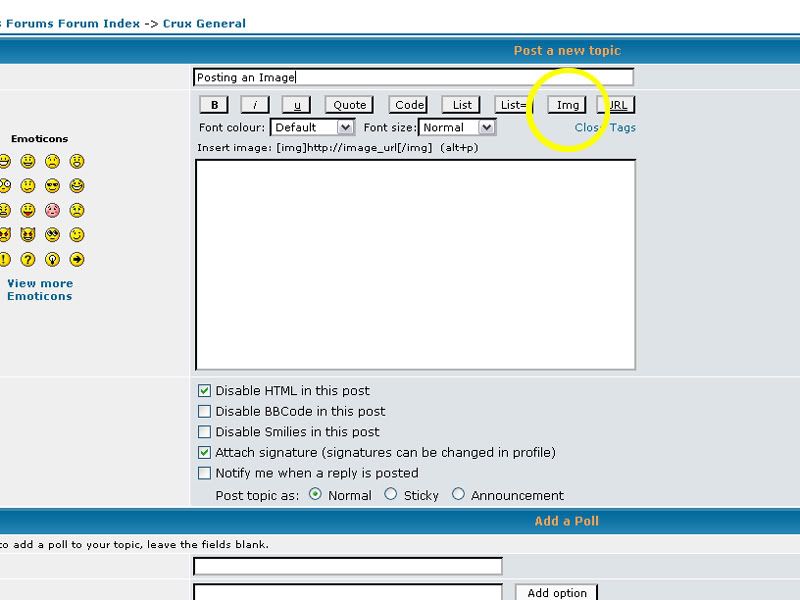
Now you have the
- Code: Select all
[IMG]
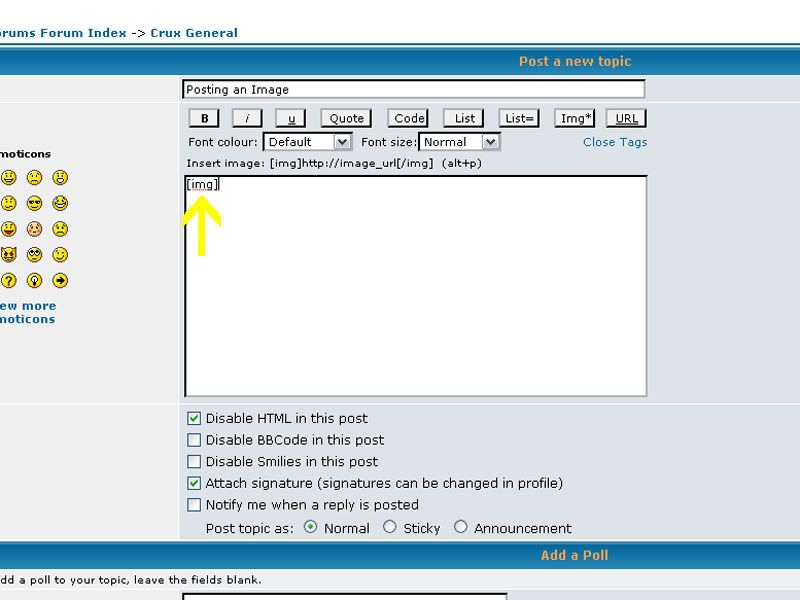
now that you have this much locate the image that you want to post in the thread. Right click on the image and go to properties
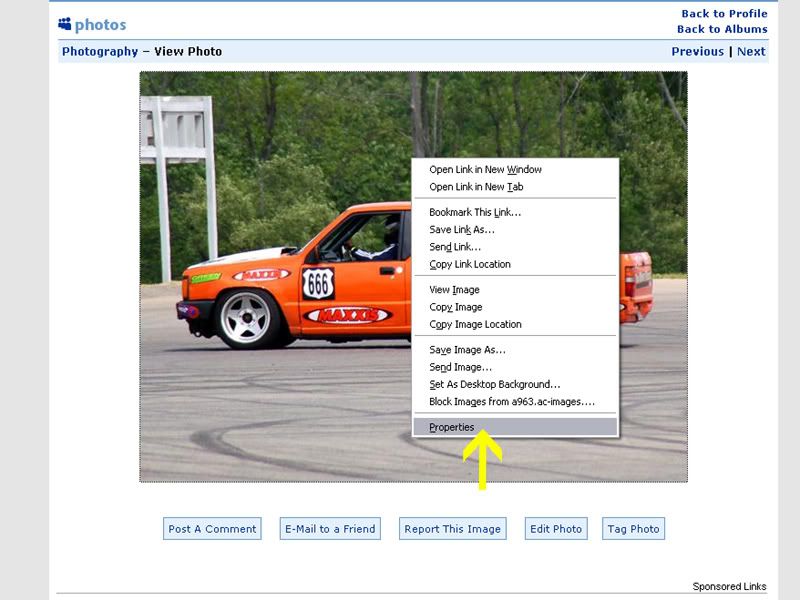
Once you are there you have to copy the image location this will end in .jpg or .gif for example.
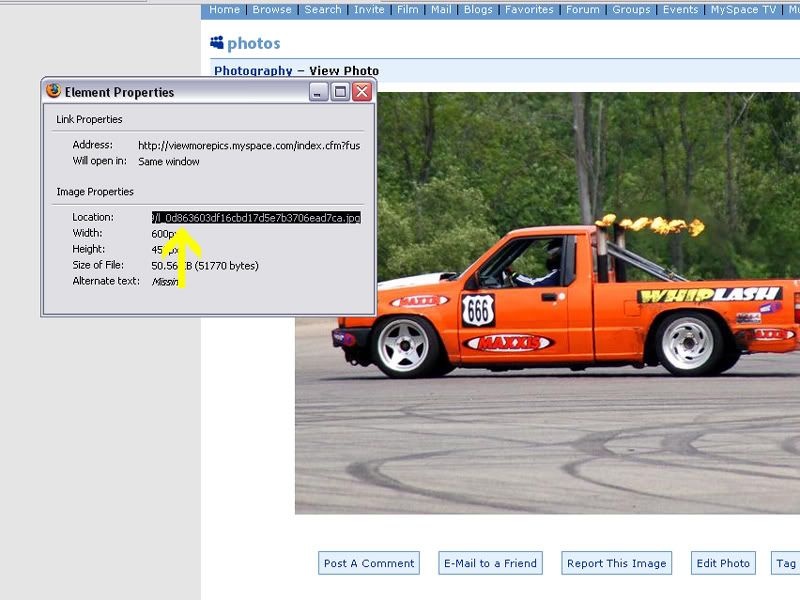
Once you have that go back into your new post and paste the link. Once you paste the link hit the IMG tag again and you will get
- Code: Select all
[/IMG]
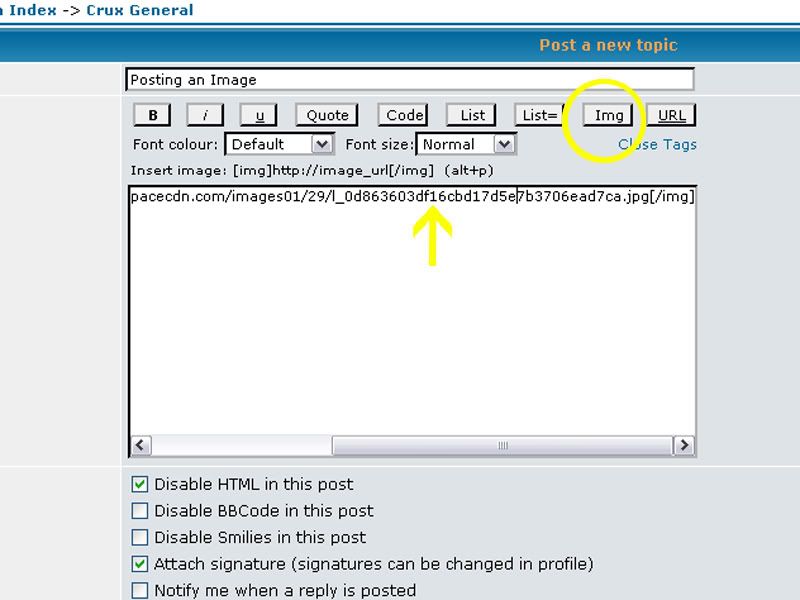
when posted this is what you will see in your post: